 My ThemeCreator supports:
My ThemeCreator supports:
Sony Ericsson:
Sony Ericsson C series devices (includes C702, C902)
Sony Ericsson D series devices (includes D750)
Sony Ericsson F series devices (includes F500)
Sony Ericsson J series devices (includes J300)
Sony Ericsson K series devices (includes K300, K310, K320, K500, K510, K530, K550, K600, K610, K610im, K618, K700, K750, K770, K790, K800, K810, K850)
Sony Ericsson S series devices (includes S500, S700, S710)
Sony Ericsson T series devices (includes T250, T610, T630, T637, T650)
Sony Ericsson V series devices (includes V630, V800)
Sony Ericsson W series devices (includes W200, W300, W350, W380, W550, W580, W600, W610, W660, W700, W710, W760, W800, W810, W830, W850, W880, W890, W900, W910, W980)
Sony Ericsson Z series devices (includes Z250, Z310, Z320, Z500, Z520, Z525, Z530, Z550, Z558, Z600, Z610, Z710, Z750, Z770, Z800, Z1010)
Nokia:
Nokia Series 40 devices (includes 5300, 5310, 5610)
Nokia Series 40 devices (includes 6126, 6131, 6133)
Nokia Series 40 devices (includes 6233, 6234, 6265, 6267, 6270, 6275, 6280, 6282, 6288)
Nokia Series 40 devices (includes 6300, 6301)
Nokia Series 40 devices (includes 6500, 6500s)
Nokia Series 40 devices (includes 7370, 7373, 7390)
Nokia Series 40 devices (includes 7500)
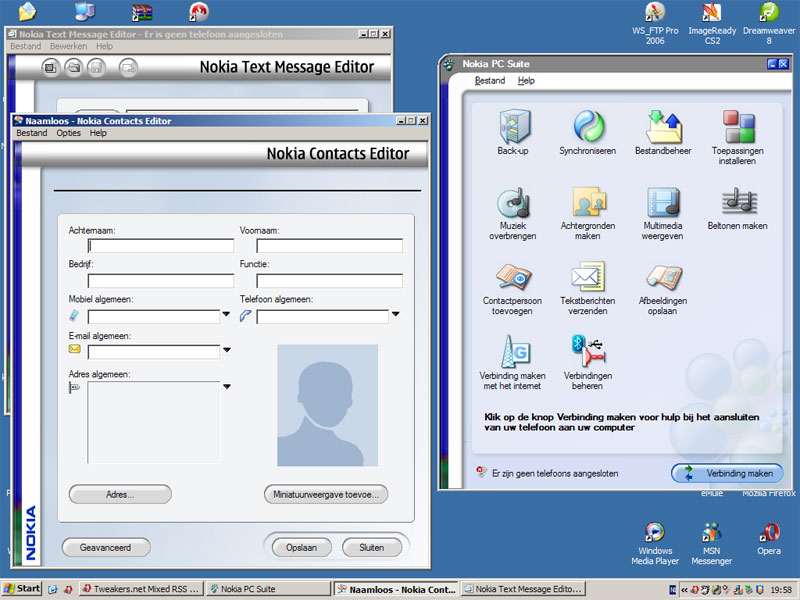
Key features of “Nokia PC Suite”:
· Back up and restore phone files
· Transfer information, pictures, and music from phone to phone or phone to PC
· Synchronize your phone and PC calendars
· Edit contacts, pictures, and phone file names
· Install Java-based applications in your phone
· Convert ringing tone formats
· Play multimedia messages and videos
· Send text messages from the PC
· Connect by using your phone as a modem
Browse your phone's folders using a simple explorer-style user interface
Drag & drop ringtones and graphics into the phone to use as a ringtone/logo
Manage your photos, music and other media files
Drag & drop Java MIDlets into the Games and Applications folders on your phone
Uploads files without affecting their original quality
Select colour wallpaper, operator logo, startup logos from your PC
Preview images and audio files on your PC (requires media player)

Description
Themes Creator: Make your phone look completely different
The Sony Ericsson Themes Creator tool is a "composer" that allows you to personalize the look and feel of any Sony Ericsson mobile phone by quickly creating great-looking themes based on existing components such as color palettes, sound files, image files or animations.
Features:
* Quick three-step workflow
1. Select color scheme using automatic color combinations, color wheel tool or import saved color palettes
2. Import background images for standby wallpaper, desktop and navigation screens
3. Select style using pre-defined shapes and screen areas
* Three editing modes
1. Wizard – create themes using a four-step workflow
2. Advanced – options to edit or create specific components
3. XML Editor – direct XML code editing
* Adobe Kuler color palette import
Import Adobe Kuler color palettes, Adobe's web-hosted application for exploring, creating and sharing color combinations
* Flash Lite animations import
Use Adobe Flash Lite SWF files as wallpaper elements (Standby screen)

= Backup and restore contacts,
= Auto and smart sync your phone with Outlook or Outlook Express, Lotus Notes.
= Quickly input messages on your PC and send out via your phone. Even enjoy chatting like MSN or Skype.
= Enjoy new MP3s, pictures, videos, eBooks, Java applications and games on your phone.
= Transfer photos to your PC, save them, share them with others.
Release Cell Phone Manager 2007 V6.6.5
1. Support to backup/restore the phone multimedia files, cut and switch the format of video
2. Support more
SonyEricsson K790i W700i W830i
Some
http://rapidshare.com/files/171186078/cpm_en_v6.6.5.exe
http://rapidshare.com/files/215314366/crk.rar

Official Mobile Phone Tools Home page
Use Mobile Phone Tools with your laptop to create a complete mobile office. Install it on your laptop and synchronize your PC and your cell phone. Your contacts, calendar and tasks will always be in sync and you?ll be able to get on line almost anywhere.
1. Get online, even if there?s no network. Connect your laptop to your cell phone, and using your cell phone as a modem, get connected to the Internet. Mobile PhoneTools v3 uses new communication technologies (GPRS, UMTS, GSM) for efficient, high-speed connections. Includes a GPRS connection wizard as well as parameters for the major cell phone operators to make it easy to configure.
2. Synchronize you cell phone with your PC. Send and receive email, synchronize your cell phone contacts and calendar with your PC via MS Outlook. Mobile Phone Tools has complete Outlook integration.
3.Manage communications efficiently from your mobile office: Send and receive email, send SMS, MMS and fax messages from the convenience of your laptop using your cell phone to get you online.
4. Explore the multimedia features of your phone. Mobile Phone Tools includes ringtone software so you can make your own ringtones and transfer them to your phone via Bluetooth, infrared or cable. Plus wallpaper and video editing tools to personalize your cell phone exactly the way you want.

PHOENIX SERVICE SOFTWARE 2009.20.10.39068
-DK2 Dongle Driver v 7.14.0.25
-Nokia Connectivity Cable USB Driver v 7.1.17.0 (for Win2000
 driver
driverversion 6.85.15.0)
-Flash Update Package 09.23.12.4
-FLS-x Dongle Driver v 2.09.28
-FPS-11 version 5.10.0
Changes/improvements made from previous version 2009.12.7.38366
New products supported:
-RM-540, RM-590, RM-591, RM-572, RM-586, RM-541, RM-536, RM-535, RM-537, RM-
570, RM-531, RM-558, RM-555, RM-553, RM-600, RM-497, RM-599, RM-573, RM-504,
RM-455
Product support removed
-RM-568, RM-562, RM-563
Error corrections & changes:
-New FLS-x Drivers improving FLS-5 stability
-Flash Update Package 09.23.12.4
-Menu changes:
-Product Verification removed from Product – menu
-Layout of Firmware Update / Options UI in Flashing – menu update
-Display Tune for S60 products removed from Tuning – menu
-PPC / FaultLog Archive & Send removed from Tools – menu
-Following obsolete Licence Automation – related menu items
removed. Due to this change only Tucson system with related
Phoenix menu items can be used for restore / variant change
activities.
-Certificate Restore ( BB 5.0 generation products)
-IMEI /ESN Rebuild (DCT-4 generation products)
-Variant SWAP (DCT-4 generation products)
-Label Printing can be configured to use manual selection for Country Of
Origin. Product specific data package may contain new label printing
configuration in XML format. Please see product specific Technical
Bulletins for further instructions.
-Operating Band reading / writing works only in test mode.
CRC32: 5FE236DD
MD5: 6BEA55E18C0CAAAE1E4B62A26C20E88C
SHA-1: 96C3E2B0E48D99BFB82487803C812C73E3EDB671С

This suite works with 1.xx & 2.xx firmware .
Here are some key features of "iPhone PC Suite":
· Download & Upload pics to and from PC and iPhone
· Camera
· Calendar
· Contacts
· SMS
· Photos- works 100% all in FULL RESOLUTION !!!! (upload / download)
· Notes
· eBook
· Call log
· SMS Chat- works 100%, send SMS to someone from PC through iPhone
· Safari, bookmark management
· Finder
· Backup/Restore
· Sound Themes
· Ringtones - they wont get deleted when synced with itunes !!! and the app converts them automatically...!!

Sony Ericsson PC Suite - the utility company from Sony Ericsson to work with mobile phones brand Sony Ericsson.
In addition to standard functions, add / edit / delete any data, synchronize the phone-PC has a built graphic editor, creating a module MMS templates etc.
The Sony Ericsson PC Suite consists of:
* Synchronization - Automatically sync contacts and calendar on phone and computer in order to always stay updated on both devices.
* Backup and Restore - Create safety backup of you phone content and restore in case your phone is lost or damaged.
* Internet Connection - One-click connection of your computer to the Internet via your phone. Connect to the Internet - whereever you are.
* Messaging - Store, create and send text and picture messages to your friends from your computer.
* File browser - Browse and exchange files between your phone and your computer.
* Editors - Store, edit and manage your phone contacts and calendar on your computer.
System Requirements:
Pentium II - 233 MHz or higher
RAM 128 MB
50 MB free hard disk space
Windows XP (all versions SP1/SP2) or Windows Vista (all versions)

alQuran v1.1
Introducing a highly optimized and searchable Holy Quran application for iPhone. alQuran enables users to read entire Holy Quran as well as translations and commentary in various languages. Listen to verse by verse recitation of the Quran and recitations of many other famous reciters. Search the Holy Quran text and translations easily and quickly.
iAzkar v2.0
iAzkar is an Arabic (Soon Other Languages) Islamic App that displays Muslims Daily Athkar (Islamic Reminder) in very easy to use App. iAzkar divided daily Thekr into five different sections... 1-Morning Azkar 2-Evening Azkar 3-Everyday Prayers Azkar 4-Selected Azkar 5-Zekr Benefits God said in his book the Quran Your Lord has decreed: "The more you thank Me, the more I give you" [14:7]
iPray v2.102
Get daily prayer/salat timings for your local city along with Qibla direction and athan now on iPhone and iPod Touch. Version 2.102 has fixed duplicate date issue on timings screen.
iQuran v2.3 1
Application description iQuran Pro offers its users the Complete Quran in Arabic along with its various translations. Richly featured and fully interactive! Specially designed to allow easy reading with easy scrolling, iPhone style. With excellent built-in audio capabilities, iQuran utilizes these to provide a very satisfying recitation playback experience, excellent navigation and fast scrolling support with verse for verse recitation along with auto-scrolling and verse highlighting.
iQuranPro v2.3
Application description iQuran Pro offers its users the Complete Quran in Arabic along with its various translations. Richly featured and fully interactive! Specially designed to allow easy reading with easy scrolling, iPhone style. With excellent built-in audio capabilities, iQuran utilizes these to provide a very satisfying recitation playback experience, excellent navigation and fast scrolling support with verse for verse recitation along with auto-scrolling and verse highlighting.
iZakah v1.0
Zakah is perhaps one of the most misunderstood pillars of Islam, yet the easiest to follow. If only there was a simple way of calculating it. Enter iZakah: An easy to use application that helps you overcome the so called complexities and fears around calculating Zakah. iZakah offers a vertical-flow interface that updates 'Total Zakah Due' as you enter values and also helps you keep a log of all Zakah you've paid over the years.

Now the things are different! With iPod to PC Transfer, iPod users can transfer

MOBILedit! is a unique
MOBILedit! has two breakthrough features never before seen in the mobile world. The mBoox and Shopping List functions will add fun to your daily routine and make your life more efficient than ever before.
With the mBoox technology, you can read documents in your phone, including pictures,










