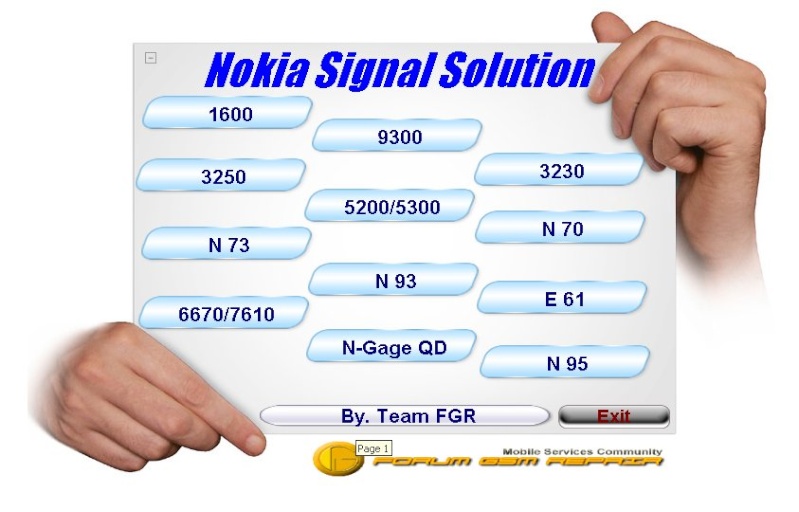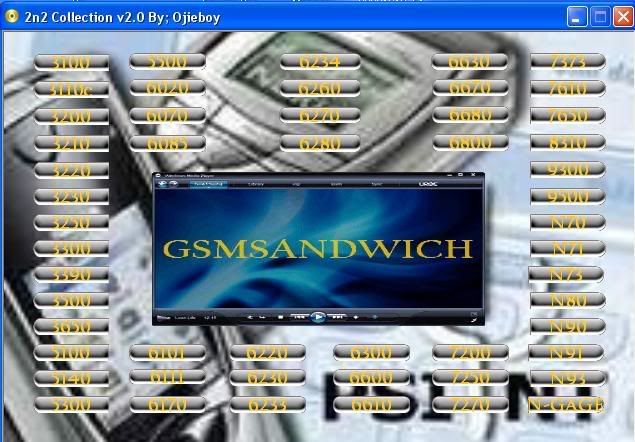Supported CID:
CID49
CID51
CID52
Supported models:
DB2020
K530, K550, K550im, K610, K610im, K618, K770, K790, K790a, K800i, K810, K818, S500, T650, T658, V630, W580, W610, W660, W710, W830, W850, W880
DB3150
K630, K660, K850, V640, W890, W910, Z668, Z750. * DB3150 supports only device identification.
This application can generate SIM-Lock remover vkp patches that you can use with SETool2 Lite, Far Manager with SEFP(Sony Ericsson Flash Plugin) and compatible tools. It is able to generate vkp patches for DB2010/DB2012 CID 49/50/51/52 MAIN firmwares(*.mbn, *.bin), but at the moment(dec. 2007) you can apply patches to DB2010 CID49 platform only(for free). You can also apply patches to any DB2010 CID49 cross flashed phone (e.g. DB2010 CID49 K310@W200
Must Download Both File, to have fully working SETOOLs Work Station
1st. DOWNLOAD SETOOLS-Ws FOLDER
2nd. Dowload SE-TOOL Work Station V1.rar

MyPhoneExplorer v1.7.2 - Simply explore your SonyEricsson phone !
MyPhoneExplorer is a free and useful program with the help of which you can administer its Sony-Ericsson mobile phone simply.
Connect your phone via cable, bluetooth or infrared and you'll be surprised how easy and efficient you can manage your phone with this compact software. Since it's first appearance MyPhoneExplorer evolved into the most popular freeware tool for SE-phones and is constantly extended by new features.
MyPhoneExplorer is basicly compatible with all Phones from SonyEricsson except P800i, P900i and P910i. Besides this there exists a few Low-Cost-Phones (f.e. T200i) which does not have a PC-Interface. If you are using a Symbian-Phone from SE please note: Its needed to install the PC-Suite first and the connection with MyPhoneExplorer is only possible throught USB-Cable.
Features:
* Adressbook - with direct sync to Outlook, Outlook Express, Lotus Notes and Thunderbird
* Organizer with calendarview and direct sync to Outlook, Sunbird, Thunderbird, Rainlendar, Lotus Notes, Google and net shared calendars (WebDAV, FTP, local)
* SMS - archive, export, import, excessive messages,...
* Filebrowser with cachesystem to minimize datatransfer...
* Set phoneclock based on atomtime
* and much more. f.e.: calllists, edit profiles, phonemonitor,...
Changes in MyPhoneExplorer 1.7.2, 2009-02-21:
* new features in "Control phone": dynamic Menudisplay and Screenshot-Utility
* Weekview for organizer
* Filter for contacts and organizer
* Instant preview for photos (optional)
* some minor changes and bugfixes
Homepage - http://www.fjsoft.at
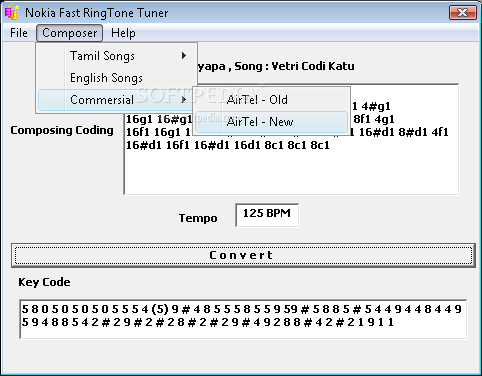
By default Nokia Fast RingTone Tuner comes with a few predefined ringtones. Enter the composed ringtone to convert. You must know that it works only for a few Nokia phone types.

American English Sony Ericsson PC Suite 4.010.00
The Sony Ericsson PC Suite consists of:
* Synchronization - Automatically sync contacts and calendar on phone and computer in order to always stay updated on both devices.
* Backup and Restore - Create safety backup of you phone content and restore in case your phone is lost or damaged.
* Internet Connection - One-click connection of your computer to the Internet via your phone. Connect to the Internet - whereever you are.
* Messaging - Store, create and send text and picture messages to your friends from your computer.
* File browser - Browse and exchange files between your phone and your computer.
* Editors - Store, edit and manage your phone contacts and calendar on your computer.
Requirements
Choose any of the following connections that are applicable with your phone: USB cable, Infrared or Bluetooth connection.
System requirements:
* Pentium II - 233 MHz or more
* 128 MB RAM
* 50 MB hard drive space
* Windows XP (all versions SP1/SP2) or Windows Vista (all versions)
Download now
* Download time approx. 8 minutes or less on your current connection.
Installation instructions
* Download the file to a temporary folder on your PC.
* It is recommended that you uninstall any previously installed version of the Sony Ericsson PC Suite.
* Execute the downloaded file.
* If you are updating to a newer version of the Sony Ericsson PC Suite, you may need to restart the PC after the new installation is completed.
How to use
Start the Sony Ericsson PC Suite from the Start/Programs/Sony Ericsson folder. Instructions on how to use the Sony Ericsson PC Suite can be found in the Help menu or by pressing F1.
Password: www.dl4all.com

57 model drivers | zip | Rapidshare | 33.9 MB|
I have added all Sony Ericsson Mobile phone USB drivers to their support section.
You can now download for free USB drivers for just about all Sony ericsson USB compatible phones.
C902 USB Drivers
C702 USB Drivers
D750 USB Drivers
G502 USB Drivers
K310 Usb Drivers
K320 USB drivers
K510 USB drivers
K530 USB drivers
K550 USB Drivers
K610i USB drivers
K610im USB drivers
K618 USB Drivers
K660 USB Drivers
K750 USB Drivers
K758 USB drivers
K770 USB Drivers
K790 USB Drivers
K800 USB Drivers
K810 USB drivers
K818 USB Drivers
K850 USB drivers
M600 USB Drivers
P1 USB Drivers
P990 USB Drivers
S500 USB Drivers
Sony Ericsson Smartphone USB Drivers
T650i USB Drivers
T658 USB Drivers
Sony Ericsson USB Flash Driver
W200 USB Drivers
V640 USB Drivers
V630 USB Drivers
W300 USB Drivers
I have added all Sony Ericsson Mobile phone USB drivers to their support section.
You can now download for free USB drivers for just about all Sony ericsson USB compatible phones.
C902 USB Drivers
C702 USB Drivers
D750 USB Drivers
G502 USB Drivers
K310 Usb Drivers
K320 USB drivers
K510 USB drivers
K530 USB drivers
K550 USB Drivers
K610i USB drivers
K610im USB drivers
K618 USB Drivers
K660 USB Drivers
K750 USB Drivers
K758 USB drivers
K770 USB Drivers
K790 USB Drivers
K800 USB Drivers
K810 USB drivers
K818 USB Drivers
K850 USB drivers
M600 USB Drivers
P1 USB Drivers
P990 USB Drivers
S500 USB Drivers
Sony Ericsson Smartphone USB Drivers
T650i USB Drivers
T658 USB Drivers
Sony Ericsson USB Flash Driver
W200 USB Drivers
V640 USB Drivers
V630 USB Drivers
W300 USB Drivers

Turitorial :
Install font :
1. Make "Fonts" folder on E:Resource/Fonts
2. Copy Paste font File *ttf toe "Fonts" folder
3. restart Phone
Remove font :
1. Delete file E:Resource/Fonts (Use Card reader!)
Install font :
1. Make "Fonts" folder on E:Resource/Fonts
2. Copy Paste font File *ttf toe "Fonts" folder
3. restart Phone
Remove font :
1. Delete file E:Resource/Fonts (Use Card reader!)



![[Image: 47747928iy7.jpg]](http://img127.imageshack.us/img127/3383/47747928iy7.jpg)
![[Image: jijif.jpg]](http://img99.imageshack.us/img99/3424/jijif.jpg)