Some of them:
- Sims 2 Castaway
- Crazy Pinguin CATAPULT
- SWAT
- Brothers In Arms 3D
- Orcs and Elves 2
- MX vs. ATV Untamed
- Heroes Lore Wind Of Soltia
- Townsman 5
Year: 2009
Quantity: 40 pc
Platform: JAVA
Screen Resolution: Miscellaneous
Size: 45 Mb
iPod Software | MediaWidget 2.1.10 for iPod | 5.5MB
MediaWidget transfers all of your critical iPod content back onto your PC and into iTunes.
Whether your computer crashed, broke, or was stolen - or if you simply bought a new computer, or want to share your iPod content with a friend - MediaWidget can help.
MediaWidget is an easy to use iPod transfer utility designed to help you get your iPod contents off of any iPod and back into iTunes. And, unlike many other competing products, we can help you put content from your computer back onto any iPod. This allows you to share your iPod music, photos, videos.
MediaWidget is the quickest and easiest way to transfer all of your music, videos, photos, podcasts, and more from your iPod to PC.
Homepage

Sony Ericsson PC Suite 5.009.00 | 15.21 Mb
The Sony Ericsson PC Suite consists of:
* Synchronization - Automatically sync contacts and calendar on phone and computer in order to always stay updated on both devices.
* Backup and Restore - Create safety backup of you phone content and restore in case your phone is lost or damaged.
* Internet Connection - One-click connection of your computer to the Internet via your phone. Connect to the Internet - whereever you are.
* Messaging - Store, create and send text and picture messages to your friends from your computer.
* File browser - Browse and exchange files between your phone and your computer.
* Editors - Store, edit and manage your phone contacts and calendar on your computer.
Requirements
Choose any of the following connections that are applicable with your phone: USB cable, Infrared or Bluetooth connection.
System requirements:
* Pentium II - 233 MHz or more
* 128 MB RAM
* 50 MB hard drive space
* Windows XP (all versions SP1/SP2) or Windows Vista (all versions)
Download now
* Download time approx. 8 minutes or less on your current connection.
Installation instructions
* Download the file to a temporary folder on your PC.
* It is recommended that you uninstall any previously installed version of the Sony Ericsson PC Suite.
* Execute the downloaded file.
* If you are updating to a newer version of the Sony Ericsson PC Suite, you may need to restart the PC after the new installation is completed.
How to use
Start the Sony Ericsson PC Suite from the Start/Programs/Sony Ericsson folder. Instructions on how to use the Sony Ericsson PC Suite can be found in the Help menu or by pressing F1.

MOBILedit! is software that brings the ability to control the phone from your PC. After connecting the phone via cable, IrDA or Bluetooth, view the contents of the phone on the PC, do full-text searches, dial numbers, send SMS or MMS messages. With a simple click, backup all your data, copy them to different mobile

MOBILedit! has two breakthrough features never before seen in the mobile world. The mBoox and Shopping List functions will add fun to your daily routine and make your life more efficient than ever before.
With the mBoox technology, you can read documents in your phone, including pictures, in one scrollable formatted file. Copy online articles, driving directions, lecture notes, ebooks, study material, guides, jokes, contracts, or any text documents to your phone and read them on the go.
The Shopping List allows you to write lists of any kind into MOBILedit! and send them to your phone to be stored. Not just for shopping-create to-do lists, homework lists, personal goal lists, workout routines, and many more. Forget about the crumpled paper list in your pocket or the chance of leaving it at home. Click to items you have completed and they will cross out. No need to have a pen with you.
Features:
* communication via infrared, Bluetooth or cable
* able to connect multiple mobile phones at one time and manage their data concurrently
* full phone and SIM card status information (including signal strength, battery status, current network operator, connection type, hardware and software revision, IMEI, etc.)
* ability to read selected data from the phone on demand (this refers to the fact that you needn't read everything, you can pick the desired information to be displayed)
* file system enabling work with multi-media files stored in a phone like ringtones, photos, MP3's, themes, and java applications
* a powerful editor for phonebooks stored in phones or SIM cards
o multilevel undo
o emphasizing all unsaved changes in phonebooks
o intelligent differential write will save only changed items
o intelligent phonebook synchronization for Sony

o support for structured items (more data for one contact, such as fax, more phones, email, address etc.)
o fulltext search across all contacts
o comfortable internationalization
o easy sorting and filtering of your contacts
o swap the first name for the last name with one click
o swapping contacts with drag&drop function
o drag&drop contacts between MOBILedit! and other programs like Word, Excel, etc.
o import and export of contacts
* online dial control from connected phones, also hang-up and busy
* handling of incoming calls through MOBILedit!
* full SMS management
o send SMS messages, automatically stores them to Sent Items on the PC
o send long SMS messages
o handling of incoming SMS through MOBILedit!
o automatic conversion of SMS characters into GSM compliant character set
o sort, read, and archive your SMS messages on your hard

* Wizard helps beginners with general MOBILedit! Settings
* archive and AutoBack-up will protect your data in case you lose your phone
* multiple backups can be created for a single device and any of them can be restored when needed
* open interface - API and source codes available, all developers can support different phones and add applications to MOBILedit!
* smart-card and SIM readers supported via PC/SC standard
* direct SIM card operations via smart-card readers - full SIMedit! functionality
* complete MS Outlook support
* complete MS Outlook Express support
* transfer of contacts between MS Outlook and Outlook Express, you can easily migrate
* all paying users can download new drivers, applications and versions from the Internet
* synchronization of the time in phone with the PC
o automatic mode
o manually
* multi-language support through installable language packages
* online update system
* intelligent install/uninstall (you will not loose created data with uninstall)
* customizable shortcuts in the Framework window for quick navigation in MOBILedit!
* skinnable design, skin creator available for free
* user definable sounds for different events
* user definable device names: you can assign names to phones, SIM cards or readers
* user definable Picture for phones
* chess game via SMS
* You can just click to anonymously register your phone in myphonesafe.com database, which helps to protect your phone from being stolen or sold.
List of supported phones
Changes in MOBILedit! 3.1 :
- Edit your videos taken with the phone camera and save them back to the phone, the PC or upload them directly to YouTube to share with your fans!
- The Video Editor is an addition to the multimedia features of MOBILedit!, that allows you to edit videos downloaded using the included Web Video Downloader, copied from your mobile phone camera or any other source, extending the both usefulness and the fun factor of using the phone camera.
* Basic editing features
* Intuitive user interface suitable even for inexperienced users
* Supports AVI, WMV and 3GP
Other new features and bug fixes:
* Smoother activation process on Windows Vista
* Fixed minor bug during phone backup
* Fixed stability issue when receiving SMS during phone's File System browsing
* Virtual COM ports now included in Connection Wizard port searches
* More convenient application of downloaded skins
* Fixed display of signal quality on Sony Ericsson phones
* More intuitive automatic addition of new items to the Shortcut Bar
Number of mobile phones supported: 606
Just added:
LG KM900, KM380,
Motorola EM30, ZN5,
Nokia 5320 XpressMusic, 3610 fold, 2680 slide, N71, 6600 slide, 6121 classic,
Samsung GT-S8300, GT-S8300V, SGH-B2100,
Sharp GX33, GX40, 770SH, 550SH, GX29,
Sony Ericsson XPERIA X1, C510,
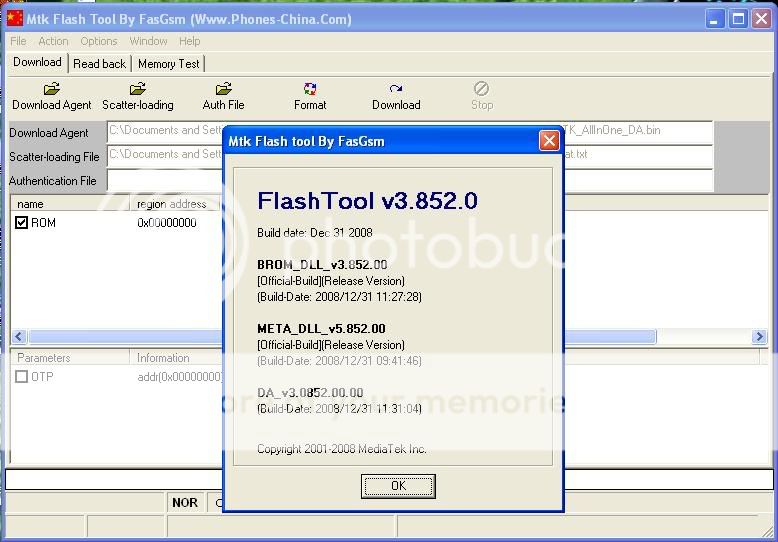
New Features
Enhancements:
1. [FOTA] Dual Endmark for lowering assertion ratio while power lossing
2. [NAND Driver] 1 bit-tolerance for identifying bad block mark
================== FlashTool v3.0848 (2008/11/26) ==================
Bug fixes:
1. [Memory Verification] Fix a boundary condition issue when external ram size equals to the max size of EMI CS.
2. [NFB MBA] If E-NFB is changed, update image list in partial download of NFB MBA
New features:
1. [NFB FOTA] Support FOTA feature in NFB system.
2. Support New NOR Flash:
[TOSHIBA] TC58FYM8T7D
[TOSHIBA] TC58FYM8B7D
[SAMSUNG] K5L2833ATA
[ST] M58WR064KT
[NUMONYX] M36C0W6050T0
3. Support New NAND Flash:
[MICRON] MT29F1G08ABB
[MICRON] MT29F1G16ABB
Enhancements:
1. [MT6238] Improve DTCM yield rate
2. [MT6235] Improve DTCM yield rate
================== FlashTool v3.0844 (2008/11/03) ==================
Bug fixes:
N/A
New features:
1. Add NOR Flash:
[TOSHIBA] TC58FVM7TDD
[TOSHIBA] TC58FVM7BDD
2. Add NAND Flash:
[SAMSUNG] K5E1257ACM
[SAMSUNG] K5E1G12ACF
[Micron] MT29F2G16ABD
[HYNIX] HYD0SFG0MF1P
[HYNIX] H8BCS0CG0MBR
[HYNIX] HYD0SQG0MF1P
[HYNIX] H8BCS0PG0MBP
[TOSHIBA] TC58NYG0S8C
[ST] ST512R3A
[ST] ST512R4A
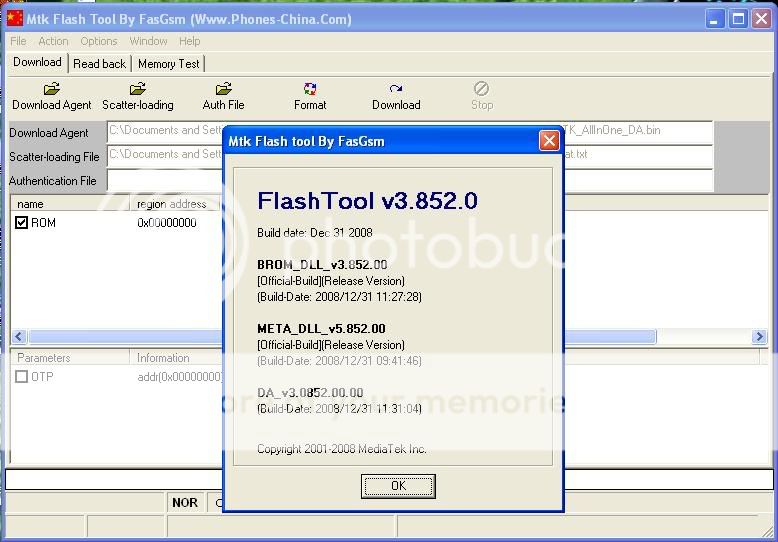
New Features
Enhancements:
1. [FOTA] Dual Endmark for lowering assertion ratio while power lossing
2. [NAND Driver] 1 bit-tolerance for identifying bad block mark
================== FlashTool v3.0848 (2008/11/26) ==================
Bug fixes:
1. [Memory Verification] Fix a boundary condition issue when external ram size equals to the max size of EMI CS.
2. [NFB MBA] If E-NFB is changed, update image list in partial download of NFB MBA
New features:
1. [NFB FOTA] Support FOTA feature in NFB system.
2. Support New NOR Flash:
[TOSHIBA] TC58FYM8T7D
[TOSHIBA] TC58FYM8B7D
[SAMSUNG] K5L2833ATA
[ST] M58WR064KT
[NUMONYX] M36C0W6050T0
3. Support New NAND Flash:
[MICRON] MT29F1G08ABB
[MICRON] MT29F1G16ABB
Enhancements:
1. [MT6238] Improve DTCM yield rate
2. [MT6235] Improve DTCM yield rate
================== FlashTool v3.0844 (2008/11/03) ==================
Bug fixes:
N/A
New features:
1. Add NOR Flash:
[TOSHIBA] TC58FVM7TDD
[TOSHIBA] TC58FVM7BDD
2. Add NAND Flash:
[SAMSUNG] K5E1257ACM
[SAMSUNG] K5E1G12ACF
[Micron] MT29F2G16ABD
[HYNIX] HYD0SFG0MF1P
[HYNIX] H8BCS0CG0MBR
[HYNIX] HYD0SQG0MF1P
[HYNIX] H8BCS0PG0MBP
[TOSHIBA] TC58NYG0S8C
[ST] ST512R3A
[ST] ST512R4A
- This A simple FREE Software to Read Info & Cange IMEI base MTK Cpu NO need Spesial Box
- Your Phone Must Be in Normal Mode
- With This software U can
- read Flash Firmware in your chinese phone in 5 second
- Read CPU Base MTK
- Read Serial Number in CPU
- Read Versi Sound
- Read Versi Your Phone Board
- Read/Write IMEI (to IMEI #2 or secondary IMEI in MTK I hope it can read , but to write Secondary IMEI I was Do It in 6226BA)
For CDMA Base Qualcomm this soft for ceks cable ~ do it with "CDMA key emulator "
because some chinese phone in Indonesia, have double base cpu MTK and Qualcomm
Spesial Thank's To all My friends In forum....
By Ugam Tekhnology ~ INDONESIA











