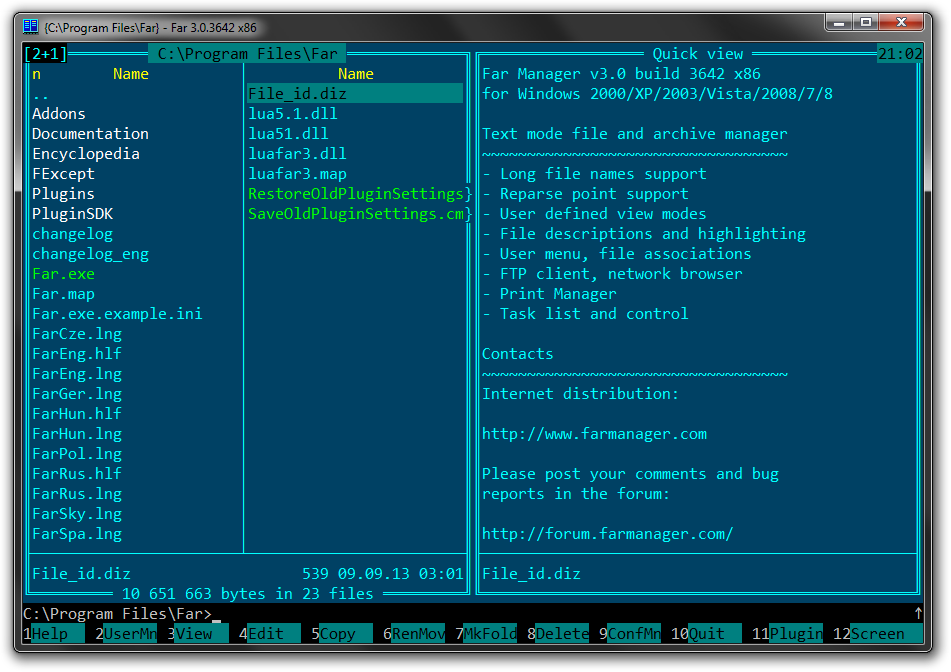- Install MFI
- Ekstraxt all Files , Copy Paste to C:\MML if ask to Replace, click " YES TO ALL "
- Install Blackberry Desktop Manager
- Open Loader MFI
- Sign " ERASE " & " Autostart "
- Plug Blackberry on USB & wait till done
- When finished, at Blackberry display will appear " 1 "
- Reflash your Blackberry
- Done
MFI Setup :
All files needed:
http://rapidshare.com/files/169094426/all8files.part01.rar
http://rapidshare.com/files/169080124/all8files.part02.rar
http://rapidshare.com/files/169082148/all8files.part03.rar
http://rapidshare.com/files/169084654/all8files.part04.rar
http://rapidshare.com/files/169086968/all8files.part05.rar
http://rapidshare.com/files/169089547/all8files.part06.rar
http://rapidshare.com/files/169091850/all8files.part07.rar
http://rapidshare.com/files/169092004/all8files.part08.rar
http://rapidshare.com/files/169113194/470.part1.rar
http://rapidshare.com/files/169113669/470.part2.rar
BLACKBERRY 7290 (test phone)
Things you need:
Check the version of your BB unit, if it is 4.xx and higher thats ok, if not upgrade it. To check goto Options-About.
You will see that there has a IT Policy. To check this goto Options-Security-General Settings.
Install Blackberry Desktop Manager. After installing it install BB Usb driver the default one.

Now thats all install. Download No_IT_Policy_patch.bin. And paste it on (C:\Program Files\Research In Motion\BlackBerry)
On your, phone Wipe it, goto Options/Security/Wipe on the Device.
Step 2.
Be sure BB is not connected ang Desktop Manager is not running.
At your Startup button select RUN ang then type REGEDIT then navigate to this address
HKEY_Current_Users\Software\Research In Motion\BlackBerry\PolicyManager
Right Click on PolicyManager Folder and select New-String Value then name that as Path. Then Double Click that Path and under Value Data put this one you created.
C:\Program Files\Research In Motion\BlackBerry\No_IT_Policy_patch.bin
Step 3.
Open now your Desktop Manager.
Connect your BB.
After detecting your phone, manager will do verifications, backuping and wiping and updating. This will use No_IT_Policy_patch.bin as your new settings.
After that, turn on your BB and goto Options-Security-General Settings, you will noticed that IT Policy is gone. You can Turn OFF or Disable PASSWORD now.
Disable password.
Step 4.
Unstall Desktop manager and default BB usb Driver.
After clean uninstall, Reconnect your BB and your pc will check for new USB driver, at this time you need to use Jungo USB driver, not the one in Desktop Manager.

After install driver, you can run now PST_BlackBerry.exe and Get Codes.
If your codes appear. Just Follow the next step.
Step 5.
On your BB Goto Options- Advanced Options- SIM Card.
Then Type MEPD (the word you type will not appear on the screen)
Pop up menu will appear indicate your net lock. Network set to Active.
To deactivate Network lock, just do this Type MEP2 (again this will not appear on your screen)
Pop up will appear and this will ask for Net Loack codes, just input the codes that PST_BlackBerry.exe show.

And your DONE......


BlueSoleil 6 is one of the most popular and professional Windows-based Bluetooth application, emerging from IVT by great innovation and independence, fulfilling all demands of an integrated wirelessly accessed a wide variety of Bluetooth enabled digital devices, such as mobile phones, headsets, printers, keyboards and so on. You can also form networks and exchange data with other Bluetooth enabled computers.
Features:
Any users like you would ever have the trouble like being entwined by lots of cables?
You could not let yourself feel free, and you can just do one thing during the busy time.
Now, BlueSoleil 6 will bring you a new wireless Bluetooth life, you could transfer files, photos, music, videos and any other data without any cables. Meanwhile, you are enabled to connect with other people via BlueSoleil 6. It is the most valuable software for you to share joy with friends and families. All of these just take you a short time to learn how to use the program. Besides, the reasonable price is also deserved you to take it home!
What's more, two new features have been added, which are "Phonebook" and "Messages" management. You could view and manage all contacts of your mobile phone from BlueSoleil 6 and a necessary backup of your contacts could be done by BlueSoleil 6 wirelessly. What's more, you could easily type long messages directly from BlueSoleil messages dialogue which is very convenient and fast.
BlueSoleil 6 works flawlessly on any Windows 2000, Windows XP or Windows Vista platforms.
Experience the freedom and ease of use of a Bluetooth environment by using BlueSoleil 6 !
Supported Bluetooth Phones
All Bluetooth phones based on Symbian S60 . For the usage, please see user guide.
All Bluetooth phones based on Windows Mobile 5.0/6.0 . For the usage, please see user guide.
Most of Bluetooth phones from Nokia, Moto, Sony Ericsson, Samsung, HTC/Dopod, LG, and BlackBerry etc. Click here to check supported mobile list.
Supported Bluetooth Chipsets
BlueSoleil 6 supports most main chipset such like CSR, Broadcom, ISSC, Texas Instruments, Ahtheros, 3DSP, Marvell, Accel Semiconductor, Conwise, etc. and thus supports more Bluetooth laptops than before, e.g. Lenovo Thinkpad, HP, Dell, Sony, ASUS, Samsung, TOSHIBA and LG etc.
Languages : English, Simplified Chinese, Traditional Chinese, German, Polish, Russian, Spanish, Japanese, Korean, Norwegian, Portuguese, Swedish, Italian, French, Danish, Dutch, Finnish
Home Page - http://www.bluesoleil.com/